Thank you for your interest in our silkie eggs. To complete your payment, please follow the instructions below:
For Vietnam customers:
To make a payment using MOMO: me.momo.vn/quyentrungga, please follow these steps:
- Download and install the MOMO app on your phone or tablet, if you do not already have it. You can find the MOMO app in the App Store or Google Play Store.
- Open the MOMO app and sign up for an account, if you do not already have one.
- Tap on the “Send” or “Pay” button.
- Enter the recipient’s name (Nguyen Thi Phuong Quyen) and MOMO number (0901778741).
- Enter the amount you would like to pay. The amount to be paid can be found in your order confirmation email or on the screen after you make an order on our website.
- Review the details of the payment and tap “Send” to complete the transaction.
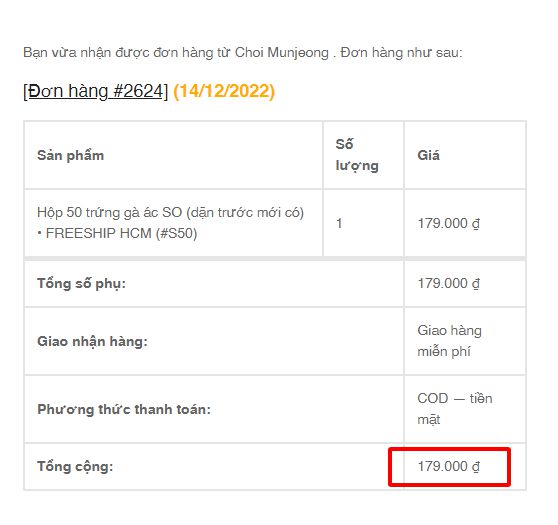
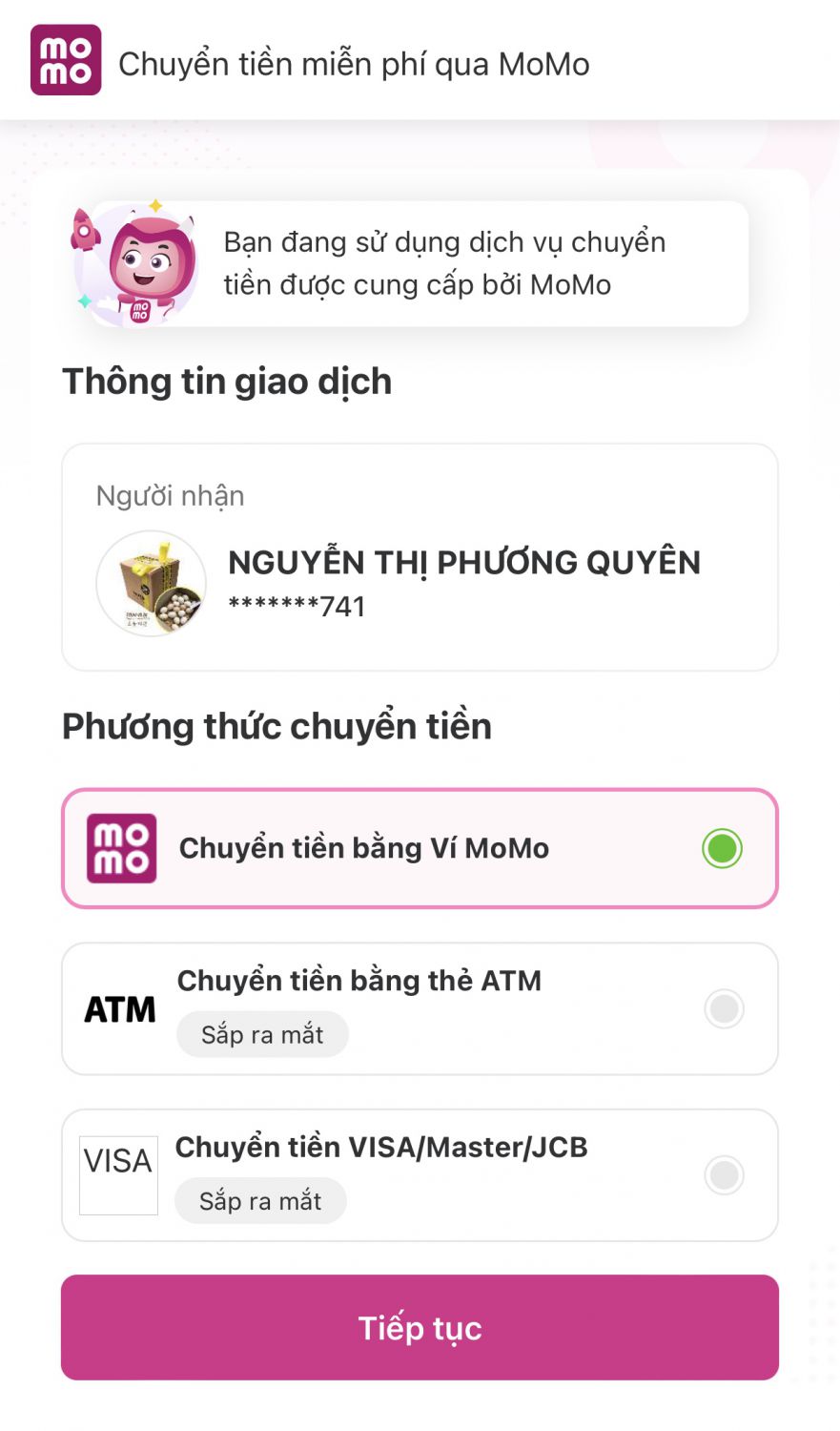
For international customers:
To make a payment using PayPal, please follow these steps:
- Go to the PayPal website (www.paypal.com) or download and install the PayPal app on your phone or tablet, if you do not already have it. You can find the PayPal app in the App Store or Google Play Store.
- Log in to your PayPal account, or create a new account if you do not already have one.
- Click on the “Send” or “Pay” button.
- Enter the recipient’s email address ([email protected]).
- Enter the amount you would like to pay. The amount to be paid can be found in your order confirmation email or on the screen after you make an order on our website.
- Review the details of the payment and click “Send” to complete the transaction.
Thank you for your payment. If you have any questions or issues with the payment process, please don’t hesitate to contact us. We are happy to assist you.